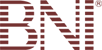Knowledgebase
Portal Home > Knowledgebase > Miva Merchant > Miva Merchant gives an error when packing the stores database
Miva Merchant gives an error when packing the stores database
Miva gives an error when packing the stores database. Miva writes temporary files when it is packing, so you must have at least 150 megs of free space for this to happen. If your account is getting pretty close to exceeding it's allocated disk space, you will need to free up space or add more space.
If you choose to add more space to your domain, you can do this through your control panel. You will find options for adding additional space by clicking the "Add Package" icon.Â
If you have a large amount of space and you are still receiving errors when attempting to pack your stores database there could be other issues. You will need to contact us by phone or by using our support ticket system.
![]() Add to Favourites
Add to Favourites  Print this Article
Print this Article
Powered by WHMCompleteSolution