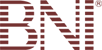Knowledgebase
Portal Home > Knowledgebase > Blackberry > Blackberry Email Set up
Blackberry Email Set up
All popular (and more importantly up to date) e-mail clients require only a few basic pieces of information to start checking and sending messages from your account.
Incoming Server The server that receives and stores messages sent to your e-mail account, accessed by the e-mail client via IMAP or POP3. For an overview of the differences between the two please see our IMAP vs POP3 E-Mail guide.
Outgoing Server (SMTP) The server that sends e-mail from your account. Your SMTP server may require some additional security settings but these are also fairly easy to enable.
User Name & Password Authentication credentials that allow access your e-mail account and messages. Note: Liquid Web support recommends entering your entire e-mail address, including the @ and domain name, when setting up an e-mail client. When you are prompted for your e-mail address, incoming, or outgoing user names be sure to enter your entire address.
Extra Settings These settings can vary from case to case depending on how you want to use your e-mail. For example, if you are checking your e-mail using
POP3 your e-mail client has the option of leaving messages on the server or removing them immediately. Extra settings also apply to your SMTP server in regards to outbound authentication, port numbers, etc. If you have any questions regarding the extra settings your e-mail client might need please contact our support team and we will be happy to advise you.
The important point to take out of this list is that all e-mail clients require the same information to function, and once you know that information you can set up almost any e-mail clients
Blackberry Internet Service 1.8
   * Click on Create Your Account. * Click Continue and agree to the terms &
   conditions screen. * You will be prompted for the server and user
   information you wish to use.
Blackberry Internet Service 2
   * Click on E-Mail Settings followed by Create New Account. * Many service
   providers also offer an online portal for configuring BlackBerry e-mail
   accounts using your web browser. Please contact your service provider to
   see if they offer such a service should you wish to pursue that option.
![]() Add to Favourites
Add to Favourites  Print this Article
Print this Article
Powered by WHMCompleteSolution