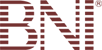Knowledgebase
Portal Home > Knowledgebase > Client Area > How to Close Account
How to Close Account
To close an account properly, you do need to follow these steps.
1. Log into the client area via https://spiderweave.us/whmcs/clientarea.php
2. Click on My Products & Services.
3. Next to the product to be canceled click on the View/Edit button (little green arrow).
4. Scroll down, click on Request Cancellation.
![]() Add to Favourites
Add to Favourites  Print this Article
Print this Article
Also Read
Powered by WHMCompleteSolution